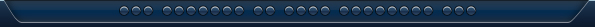|
SPEAK YOUR MIND
"Does the distance one travels from center make one more free to move?" "No. Freedom has two parts: potential and resolution; as metaphor has two parts: form and interpretation. Of course, the two are intertwined. Metaphor lines the road to freedom, as symbols and words are the bricks and mortar of meaning. Freedom is being the bricoleur, the mason."
Discord!
Visit Marathon:Resurrection on Discord to chat.
Old school. IRC!
Visit #marathon on irc.gamesurge.net to chat and gather net games. |
|
Marathon: Resurrection Forum Re: Still no go...same error Posted By: Wail of Suicide In Response To: Re: Still no go...same error
Marathon: Resurrection Forum is maintained by Administrator with WebBBS 5.01. |