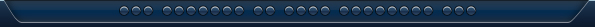|
SPEAK YOUR MIND
"Does the distance one travels from center make one more free
to move?"
"No. Freedom has two parts: potential and resolution; as
metaphor has two parts: form and interpretation. Of course,
the two are intertwined. Metaphor lines the road to freedom,
as symbols and words are the bricks and mortar of meaning.
Freedom is being the bricoleur, the mason."
Old school. IRC!
Visit #marathon on irc.gamesurge.net to chat and gather net games.
|
|
Make sure you create a user profile. You can't post without one!
Marathon: Resurrection Forum
More mouse buttons in UT/M:R
Posted By: Djof
Date: 2001.10.26.14.34
This isn't a M:R problem, but maybe some of you can help me. I have a M$ Optical Explorer (great mouse, it's really sharp and never get dirty) with a total of 5 buttons.
The 2 primaries that are found on other mouses, the wheelbutton (I use the button as jumb the wheel to change weapons and change the UI panel from stats to ammo, etc), and then there are two other buttons on each side (In IE, used as "back" and "forward" when browsing and as reload and flashlight in Counter-Strike).
Now the two later buttons can't be used in UT. They don't want to print in the "control" panel. Is there any alternative way or any utility I can use to enable them?
I would like to use them to switch to the shotgun(s) and to the SPNKR without moving my other hand.
Thanks anyway,
Djof
"Je me souviens"
Messages In This Thread
- More mouse buttons in UT/M:R -- Djof -- 2001.10.26.14.34
Marathon: Resurrection Forum is maintained by Administrator with WebBBS 5.01.
|